Microsoft Office Home and Student 2019 for PC
Quick and hassle-free installation, directly from the official Microsoft download portal ( Microsoft 365 (office.com)
Save 70 percent on Office 2019 for home users
– compared to other providers!
Want to get more done at home or at school? Then Microsoft Office 2019 Home and Student offers you all the important software programs in addition to the option of storing data online in the OneDrive cloud or with similar providers. The included programs Word, Excel and PowerPoint have been improved in many ways in this version.
Excel 2019 allows better visualization of data
Excel 2019 contains more mathematical functions, so the work flow with spreadsheets is smoother and you, the user, save a lot of time. Data can now be made more visually appealing, so that the facts can be understood more quickly when tables are presented. The most important functions in Excel can be accessed with keyboard shortcuts. The software is also designed in such a way that data can be entered easily and intuitively.
Office 2019 improves the integration of graphics
As an innovation, Office 2019 Home and Student integrates SVG graphics that can be moved and scaled more easily than other graphics (e.g. JPG or PNG graphics). The handwriting recognition has also been improved so that it is easier to write with a pen on a touchscreen. A search function in Office 2019 ensures that beginners have quick access to all important functions. In the print preview of a document, editing and checking the content happen in one step. Office 2019 enables the creation of a wide range of documents at a professional level.
PowerPoint 2019 makes it easier to include images
In PowerPoint 2019, the visual representation of information has been innovatively improved so that external image processing can be dispensed with in many cases. It is now possible to integrate Ultra HD recordings directly into presentations, so that 4K videos can now be easily integrated into the presentation slides. It is now also possible to zoom in and out of images and freely scale graphics. PowerPoint 2019 allows you to design slides and longer presentations in a professional way.
Microsoft Office 2019 Home and Student is a program for 1 device
Please note that Microsoft Office 2019 Home and Student is a one-device program. However, you get this for 50 percent cheaper than other providers! The software is a permanently usable program package and Microsoft guarantees software updates for at least 5 years. Please also note that Microsoft Office 2019 Home and Student is only compatible with Windows 10 , with no older version. OneNote is not an integral part of the package, but can be downloaded from the Windows Store, possibly for a fee.
Rely on 100 percent satisfaction guarantee when purchasing a product!
When you buy Microsoft Office 2019 Home and Student you are 100 percent protected as we will give you a 100 percent immediate refund or replace the item if you are not satisfied with the goods you have ordered.
Your plus: Help with the installation and 9 hours of support a day!
We are available every day from 1pm to 10pm by phone, email and WhatsApp to answer your questions and help you with the installation. We look forward to winning you as a customer to provide you with professional support and to help you succeed with Microsoft Office 2019 Home and Student .
Product requirements for “Microsoft Office 2019 Home and Student”
Operating system: Windows 10
RAM: at least 2 GB RAM
Hard disk: at least 3 GB available storage space
Screen: at least 1,024 * 768 pixels resolution



















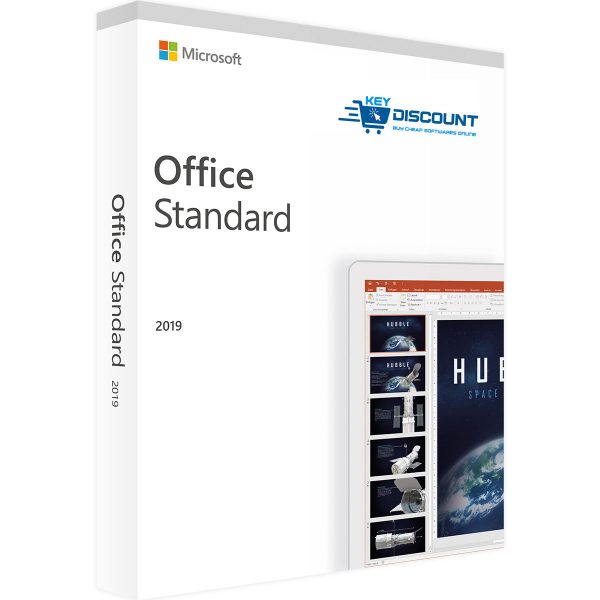



Mario –
Das Paket in der Version 2019 enthält Word, Excel, PowerPoint und OneNote. Outlook ist nicht enthalten!
Wer mit den früheren Versionen gearbeitet hat, wird sich schnell zurechtfinden und seine Arbeit auch in dieser Version mit vollster Zufriedenheit erledigen können.
Detlev –
Download und Aktivierung haben funktioniert.
Der Onlinekauf, der Download und die Inbetriebnahme der Software ging sehr einfach.
Zu beachten bei dem Kauf über Produktschlüssel per Email ist:
Der Download der Software findet bei Microsoft statt und der Aktivierungsschlüssel steht auch auf der Microsoftseite. Also alles authentisch und legal. Gerne wieder
Kurt –
Die Installation verlief ohne Probleme. Da ich schon eine Microsoftkonto besaß musste ich nur noch den Key eingeben. Empfehlung: Es wird in j. Außerdem empfehle ich, von Microsoft Office ggf. bereits vorinstallierte Aboversionen o.ä. (z.B. Mircosoft 365) vorher zu deinstallieren.
Stefanie –
Produktkey hat auf anhieb geklappt. Die Beratung empfand ich auch als ganz angenehm. Kundenservice beantwortet schnell alle Fragen.
Uwe Dormann –
Alles Super!
Herbert G –
Kauf online ist extrem einfach und funktioniert einwandfrei.
Zirka 30 Sekunden nach dem Kauf, habe ich eine Email bekommen mit dem Download Link.
Download ist über Microsoft Seite.
Ich musste nur den Produktschlüssel eingeben.
Kauf online ist billiger, man bekommt was man will und was mir persönlich gefällt ist man kriegt es in wenige Sekunden.